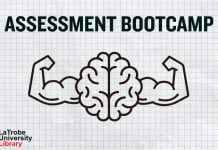Here’s a breakdown of the key differences between your student ID number, your student username and your student email.
Student ID number
Your Student ID number is an eight-digit number (for example, 12345678) that is provided to you when you start at La Trobe University. This number cannot be changed.
This number is used to identify you and also appears in your student username and student email address.
Student Username
Your student username is only used for logging in to La Trobe’s systems, such as StudentOnLine, LMS, Allocate+ and Office 365.
Your student username is different from your student email as it contains your student ID number followed by ‘@students.ltu.edu.au‘ (for example, 12345678@students.ltu.edu.au).
Your student username cannot be used to send and receive emails.
Student Email
Your student email is only used for sending and receiving emails. Your student email is different from your student username as it contains your student ID number followed by ‘@students.latrobe.edu.au‘ (for example, 12345678@students.latrobe.edu.au).
If you are asked to provide your student email address, this is the information you should provide.
Please note, other services may require you to use different login credentials. Please attempt all three login credentials listed above before contacting Student IT Support.
Need help?
We’ve pulled together some hints and tips to help you navigate life as a La Trobe student and get the most out of your time at uni.
If you need more help, please contact Student IT Support via our website.