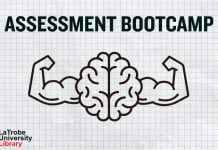The article was written by 2024 student intern, Meganne.
Being a university student can be quite overwhelming whether you’re a freshie just starting out in the university or a mid 20s to 40s going back to school, so we have compiled a list of useful applications you can use to ace this semester. Bonus, these are free apps!
Time Management
Trying to remember school deadlines and family member’s special events? Use these apps to seamlessly schedule all important events:
- Outlook Calendar – if you sign up for events using your La Trobe email, schedules and other details will automatically be in your Outlook calendar!
- Google Calendar – if you want to have more customization options like grouping similar events, Google Calendar can do that for you!
- Tiimo – if you want to create a checklist and manage the time you spend on each task, Tiimo can be your accountability partner! (Note: 7-day free trial available!)
Note Taking
For lecture classes, it is always best to do advanced reading for the upcoming week and have your notes ready. Here are some of the well-recommended apps you can use:
- Goodnotes – if you want to set up separate virtual notebooks per class or semester where you can handwrite notes, Good Notes offers the first three notebooks for free!
- OneNote – if you want to use the available lecture slides and be able to write your own notes during class, OneNote allows you to import pdf files and write on top of it. You can also use the dictate function to record your instructor and OneNote will transcribe for you. Cool, right?
- Microsoft Word – if you don’t want to set up another account, you can use your La Trobe email to access Microsoft Word and have all your notes saved in OneDrive.
- Google Docs – alternatively, if you want to use your Google account, Google docs is also a good word processing tool which you can use to take down notes and collaborate with other students.
To Do Lists
It is undeniably satisfying to tick off a box after completing a task. Attend class, check! Submit assessment, check! But where to keep track of all of it? We got you!
- Notion – if you’re looking for a one-stop app, Notion is the perfect app for you! (I might be a little biased with this one ) From making a to do list to note-taking to habit tracking or even setting up a calendar, you can have everything in Notion. There are lots of available templates you can use to start.
- Google Keep – if you’re already using Google Calendar, Google Keep is embedded within the app so you can quickly access and jot down notes/lists (it’s kind of like your normal sticky notes but online).
- Asana – if you want to collaborate and keep track of your team’s activities, Asana lets you do that with extra options like having a Gantt chart!
- Trello – similarly, Trello allows you to work with other people where you can create cards for each task and tag assigned people.
Assessments
I know this can be triggering (didn’t mean to scare you off) but here are some apps to help you better prepare for your assessments:
- Quizlet – If you’re studying for an exam and have many terminologies to memorize, Quizlet is where you can make flashcards perfect to use when studying with a friend or just by yourself. You can even use their AI feature to quiz yourself.
- Microsoft Word – aside from taking down notes, you can also use Microsoft Word when writing a paper. You can also use the Editor feature which checks your writing based on the writing type you choose (either formal or casual).
- Flora – if you need help staying focused, Off Screen uses the Pomodoro technique where you can set up focus and break times. Nothing new you say? This app lets you grow a virtual tree when you start your focus session and when you exit the app, your plant dies. You can also plant a real tree by availing their in-app purchases.